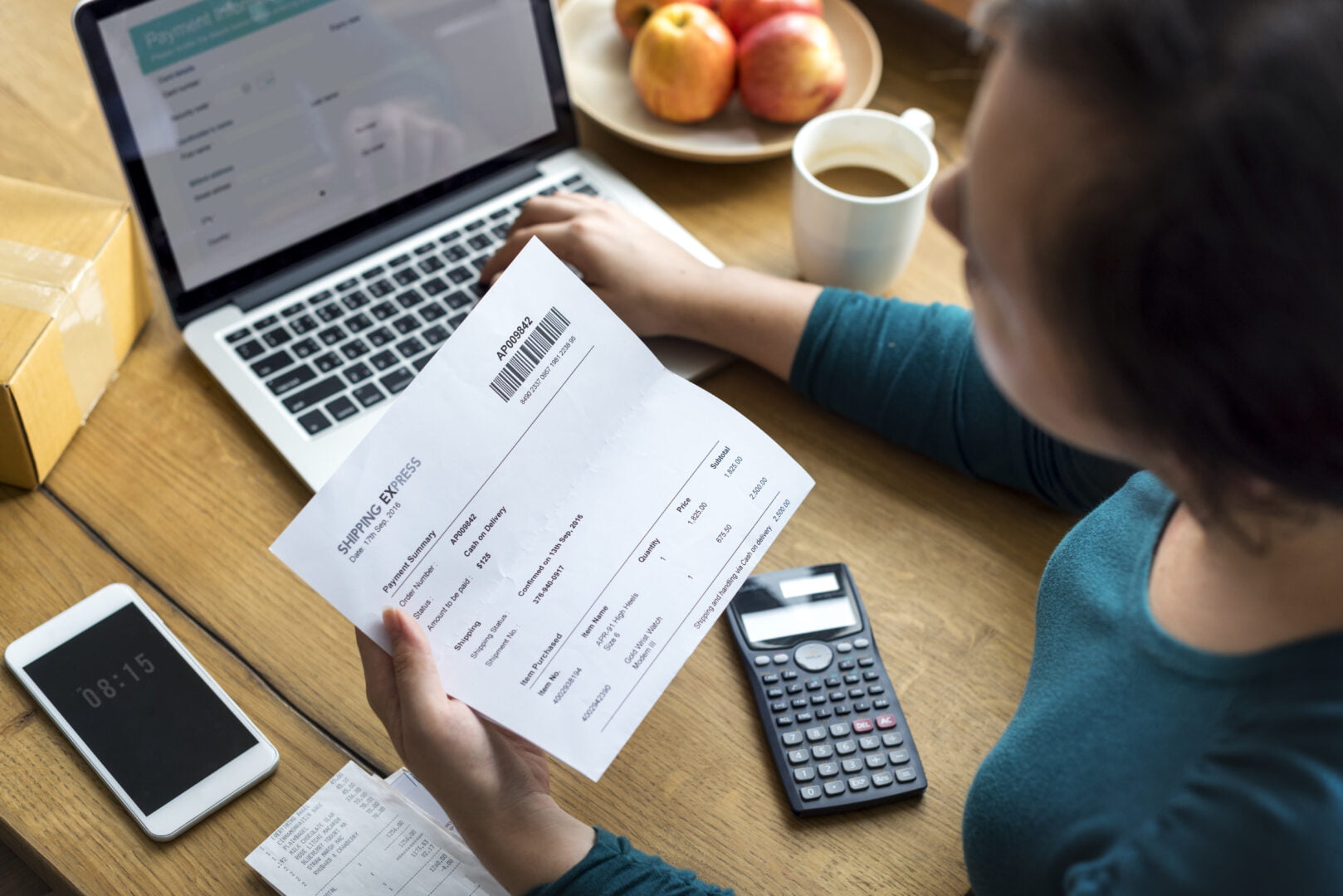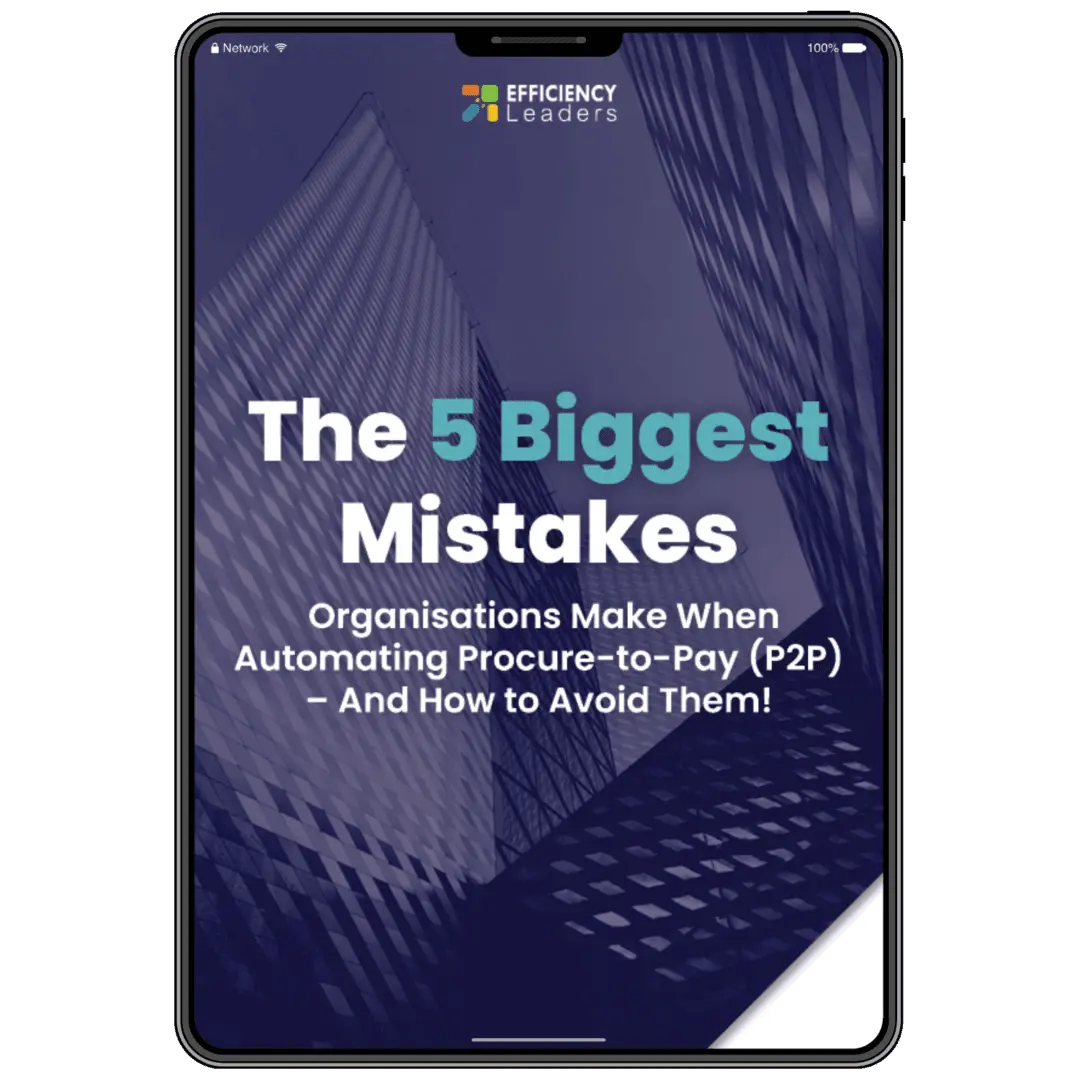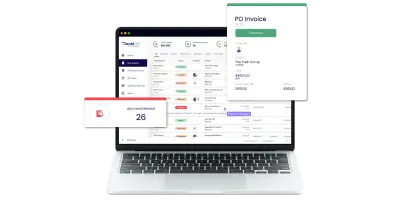Many Enterprise Resource Planning (ERP) systems offer procurement and invoice processing modules in their solution. Having this data together in one place provides management better oversight and control of the business.
However, most ERPs are built to allow for easy integration with third-party applications. This means procure-to-pay functionality can also come from a connected solution and feed data into the ERP, maintaining all–important visibility across the company.
This is beneficial for firms that require additional and more advanced automated accounts payable workflows than their ERPs can provide. This may be the case for organisations processing a large volume of invoices, or that have complex business structures and internal compliance requirements.
Using an ERP for invoice processing may be inefficient in the following areas:
1. Data Capture
Typically, an ERP with an invoice processing workflow will still require accounts payable officers to manually enter invoice information into the system. This is an inherently inaccurate practice; keystroke errors are inevitable and commonplace. Mistakes lead to invoice exceptions, which delay the payment process as staff need to identify the issue and resolve it.
The more time that accounts payable officers need to spend attending to a particular payment the higher the cost of invoice processing and the lower the rate of throughput, delaying other invoices in the pipeline. Late payments also cost firms in early-bird discounts missed, and late fees or interest charged.
While some firms seek to address the issue of data entry errors by using Optical Character Recognition (OCR) to digitise invoices, this technology is most effective and efficient for invoice processing when built into an accounts payable automation solution.
These OCRs administer accounts payable mailboxes, extracting header and line items from different file types, separating and classifying invoices, and then validating and processing payments. While some verification work may still be required with OCR, the best on the market have machine-learning capabilities to follow a user’s actions and become more efficient with each extraction.
Ultimately, automating data capture gets payables information into the approval workflow and ERP much quicker, more accurately, in greater volumes, and cheaper than an employee can. This boosts efficiency and saves money, while also freeing staff up to focus on more value-add work.
2. Compliance
An accounts payable automation solution will perform look-ups to ensure that the invoice meets the criteria to enter the approval workflow. Done manually, these cross-checks can be time-consuming, inaccurate, and tedious for staff. Further, they may not happen at all when the workload is heavy, and staff are under pressure to put payments through as quickly as possible.
Look-ups include checking the vendor’s ABN against the Australian Business Register to ensure that the invoice is coming from a legitimate business and is not a fake and that the business is registered for GST if it is charged on the invoice.
The solution will also check for duplicates in its workflow as well as in the ERP to ensure payments aren’t accidentally processed and paid twice. Further, should an invoice not meet validation criteria – such as if it requires a purchase order and one was not supplied – the solution can reject the invoice back to the vendor. This helps to lower the invoice exception rate for accounts payable staff.
For purchase order invoices, an automation solution can carry out a two-way or three-way matching process of the quantity and amount against the purchase order and also the goods receipt. If all details align, or are within a tolerated variance, straight-through processing for payment can occur.
When this work is performed manually by accounts payable staff it takes longer, adding to the cost of processing and slowing throughput. Arguably, cross-checking documents is also dreary work, which may undermine employee engagement and accuracy.
3. Approval Workflows
An ERP’s invoice processing workflows may not be able to fully address a business’ needs, leaving gaps that necessitate inefficient workarounds for accounts payable staff. Some large or multi-entity organisations have complex business structures and approval chains that require advanced invoice processing functionality to avoid the workflow having to repeat to obtain all necessary authorisations.
For example, many invoices require multiple approvers: line items may relate to different parts of the business, payments may be shared between cost centres, authorisation may be required at departmental, as well as site and entity level. Advanced invoice processing workflows allow multiple users to be allocated an approval or processing task simultaneously, so the workflow does not have to repeat. This improves efficiency and fast-tracks approvals, while ensuring company policies are upheld and a full audit trail is logged.
4. PEPPOL e-Invoicing
To be able to send or receive PEPPOL electronic invoices, a company’s accounting software or ERP will need to be connected to the network via a PEPPOL access point provider. Many ERPs are currently doing this integration work for their latest releases. However, should your ERP be an older version, you may need to go to the effort and expense of separately engaging an access point provider to integrate your software and get onto the network.
An accounts payable automation solution may already be PEPPOL ready, providing you a buyer’s access point to receive electronic invoices and saving you the disruption of engaging another party. By integrating with the PEPPOL network and your ERP, an accounts payable automation solution enables you to benefit from the time and cost savings of system–to–system data exchange, with no manual data entry or OCR technology required.
Conclusion
Further, it may not be enough to fully address an organisation’s invoice processing and compliance requirements. This may leave problematic gaps for accounts payable team members to manage, resulting in unnecessary cost and risk.
Get a Step Closer to Simplifying Complexity with Efficiency Leaders’ Solutions!