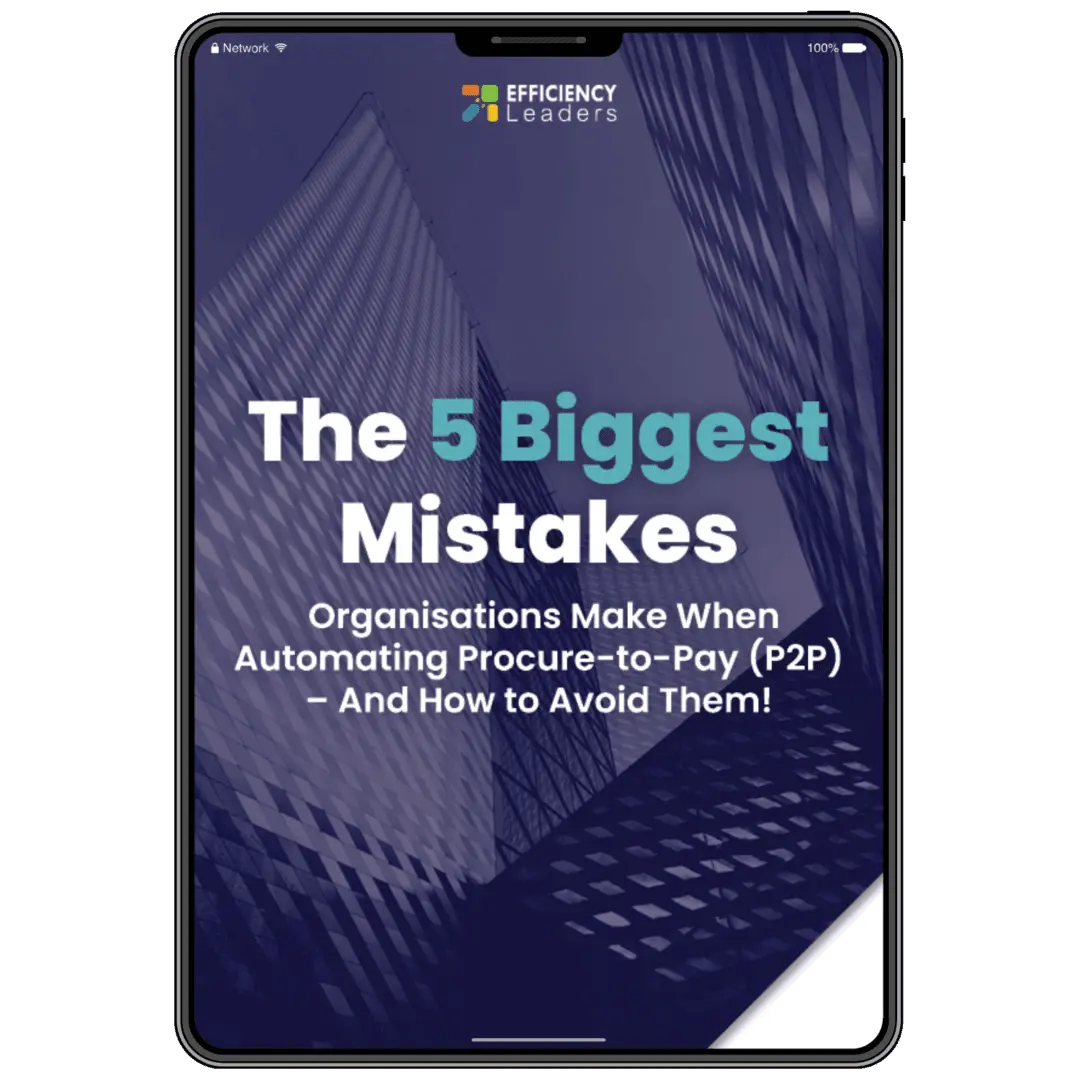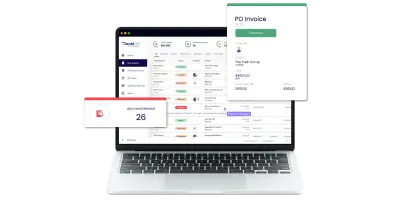1. Go beyond AP salaries and wages
When you’re looking to optimise and automate accounts payable (AP), it’s important to gather accurate baseline data to understand your organisation’s cost to process an invoice. From this analysis, you can:
- build the business case for automation software,
- re-engineer processes to reduce costly manual touchpoints,
- monitor progress to be sure what you’re doing is working, and
- demonstrate the value of a software deployment.
Efficiency Leaders recently held a webinar looking into how to calculate the cost to process an invoice.
Sometimes organisations understand their cost of processing to be simply their annual spend on accounts payable, salaries and wages, divided by the total number of invoices they process per year. By this metric alone, an organisation might look like it’s doing well and has no need for process automation.
However, to get a more accurate idea of your organisation’s cost to process, it’s important to look at the cost of salaries and wages fully burdened. This means factoring in the additional labour costs per employee that include:
- Superannuation payments
- Payroll taxes
- Worker’s compensation insurance premiums
- Leave and other benefits paid
- Training costs
- IT spend and more
Office overheads can also be attributed per head by calculating the total spend each year on rent, utilities, insurance, equipment, supplies and more (as applicable), and dividing this amount by the total number of employees. When you arrive at a cost per employee per year, you can then attribute this to the annual labour cost in accounts payable.
By calculating the full cost of AP labour, and dividing that by the annual volume of invoices, you get a more accurate idea of your real cost to process. However, this still does not go far enough – see point 2!
2. Quantify the Impact of a Flawed Process on the Cost to Process an Invoice
If accounts payable needs to manually administer the invoice approval process, then the potential for human error is high and can leave the organisation vulnerable to:
- Fraudulent payments
- Duplicate payments
- Late payments (resulting in penalty fees, charges, and strained supplier relations)
- Early-bird discounts missed
While many of these opportunities and overpayments may go unnoticed, they still impact the bottom line. Therefore, it may be worth quantifying what these issues cost your organisation. You may be able to do this through delving into your own data or using industry benchmarks – such as a possible 1% duplicate payment rate – to estimate.
It’s worth noting that an inefficient process also impacts staff outside of AP, weighing on their time too. Across the wider business, employees interact with the AP process – whether approving or coding invoices, or utilising AP data for financial management and reporting. Time spent working with poor systems, processes or data reduces their productivity, while adding to the organisational cost to process. You can use our invoice processing calculator to ascertain the time impact on business users and the CFO (or equivalent).
3. Know that all businesses are different
Firms and industries have very different organisational structures, procure-to-pay processes, business requirements, and software systems. This can make comparisons with other organisation problematic and can mean the software solution for one firm is not suitable for another. It’s best to work with a specialist procure-to-pay software vendor who has experience working with companies like yours and can advise you on:
- How to calculate your cost of processing,
- What digitally enabled best practice looks like for you, and
- What can you expect to achieve from a software deployment initially and over time?
They can help ensure that your software configuration is appropriate for your needs and drives your cost to process down.
Conclusion
As Peter Drucker famously said, “If you can’t measure it, you can’t improve it!”
It’s important to know the processing cost to make the case for automation software and to continuously improve accounts payable performance.
However, it can be difficult to determine your cost of processing, so here are some tips:
- Go beyond AP salaries/wages to fully burdened labour costs
- Where possible, quantify and factor in the costs of a flawed process
- Remember, approvals affect others in the business, and their time represents money
- Use the numbers you have, or work with a vendor to make informed estimates
When you know your processing cost, the business case for automation software becomes very clear and compelling.